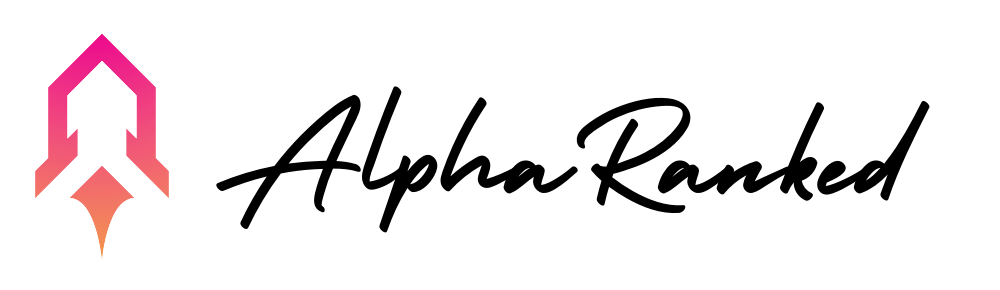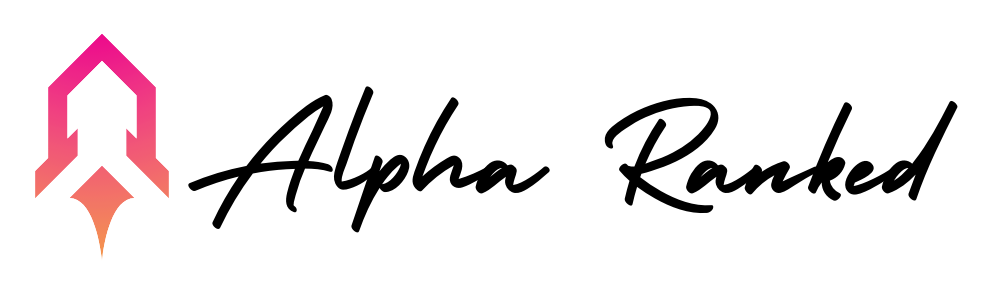What is an XML Sitemap? 2025 Updated
In today’s fast-paced digital world, having a website is just the beginning. To get noticed by search engines like Google or Bing, your content must be easily crawlable and indexable. One of the most essential tools to achieve this is the XML sitemap—a hidden gem that can significantly enhance your SEO performance.
In this in-depth guide, you’ll learn everything about XML sitemaps, from what they are, why they matter, how to create one, and how to troubleshoot issues. Whether you’re running a blog, e-commerce store, or a large enterprise site, understanding and implementing XML sitemaps is crucial.
Why Are XML Sitemaps Important for SEO?
Faster Indexing by Search Engines
An XML sitemap acts like a roadmap for search engines. It tells crawlers where to go, what content to index, and when it was last updated. This ensures that your new blog posts, product pages, or service updates get indexed faster than waiting for organic crawling.
Better Crawl Budget Allocation
Google doesn’t crawl every page of your site daily, especially if you have thousands of pages. XML sitemaps help Google prioritize important URLs, allowing for smarter crawl budget management.
Structured Site Information
A sitemap.xml file provides search engines with metadata about each URL:
-
When it was last modified
-
How frequently it changes
-
How important it is relative to other pages
How to Create an XML Sitemap
Creating a sitemap can be manual or automated depending on the size and complexity of your site.
Manual vs Automated XML Sitemaps
For small websites, you can manually create a sitemap using XML formatting. But for dynamic or large sites, automation is essential.
Using WordPress Plugins
If your site runs on WordPress, popular plugins like Yoast SEO, All in One SEO, or Rank Math automatically generate a dynamic sitemap.xml file that updates when new content is published.
Tools to Generate Sitemaps
-
XML-sitemaps.com – Great for small to medium websites
-
Screaming Frog SEO Spider – Ideal for detailed sitemap generation
-
Google XML Sitemap Generator – Simple plugin for custom-built sites
How to Submit Your XML Sitemap to Google
Using Google Search Console
-
Log in to Google Search Console
-
Go to your property
-
Click on “Sitemaps” under “Index”
-
Enter the URL (e.g.,
https://example.com/sitemap.xml) -
Click Submit
Submitting to Bing Webmaster Tools
Bing also allows you to submit your sitemap:
-
Go to the Bing Webmaster dashboard
-
Navigate to Sitemaps
-
Submit your XML file just like in GSC
Adding Sitemap in robots.txt
You can also add a line in your robots.txt:
This is a passive way to inform all crawlers of your sitemap’s location.
Best Practices for XML Sitemaps
Keep Your Sitemap Clean and Updated
Remove:
-
404 or broken links
-
Redirect chains
-
Noindex pages
Don’t Include Canonicalized or Duplicate URLs
Sitemaps should only list URLs that you want indexed—make sure to avoid any conflicting canonical tags.
Use Multiple Sitemaps for Large Sites
Google allows up to 50,000 URLs per sitemap. For large websites, create multiple sitemaps and group them using an index sitemap.
Troubleshooting Common XML Sitemap Issues
Sitemap Not Found or Invalid
Make sure:
-
Your sitemap is reachable (not behind login walls)
-
It follows proper XML format
-
The content-type is set to
application/xml
URLs Not Getting Indexed
This could be due to:
-
Poor internal linking
-
Low-quality content
-
Crawl budget limitations
Sitemap Format Errors
Use tools like Google Search Console’s sitemap tester or XML validator to ensure compliance.
Advanced XML Sitemap Strategies
Dynamic vs Static Sitemaps
Dynamic sitemaps update in real-time with new content, perfect for blogs and e-commerce.
Static sitemaps are useful for small static websites and can be hosted on your root directory.
Video and Image Sitemaps
If you publish media-rich content:
-
Use video sitemaps to help Google understand your video structure
-
Use image sitemaps for galleries, product images, or infographics
Using Index Sitemaps for Large Websites
Create an index sitemap that links to multiple sitemap files (e.g., post-sitemap.xml, page-sitemap.xml). This is efficient and scalable.
FAQs About XML Sitemaps
Q: Do I need an XML sitemap if I have good internal linking?
Yes. Internal linking helps crawlers navigate, but sitemaps make discovery faster and more structured.
Q: How often should I update my XML sitemap?
Automatically, whenever new content is published. Plugins like Yoast handle this for you.
Q: What’s the difference between HTML and XML sitemaps?
HTML sitemaps help users navigate; XML sitemaps are for search engines.
Final Thoughts and Next Steps
An XML sitemap is one of the simplest yet most powerful SEO tools. By creating, submitting, and maintaining your sitemap correctly, you ensure search engines always have the most accurate and updated map of your site.
💡 Next Steps:
-
Create your sitemap with a reliable tool or plugin
-
Submit it via Google Search Console
-
Monitor and fix any issues periodically
-
Include your sitemap in
robots.txt